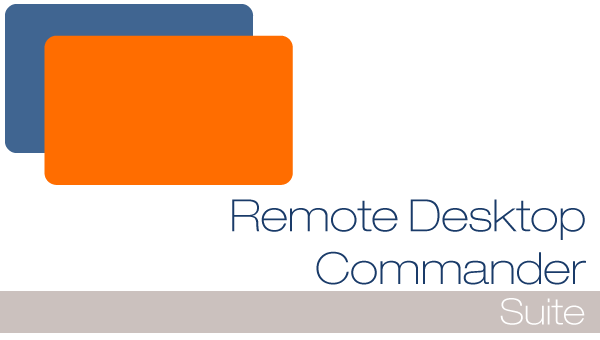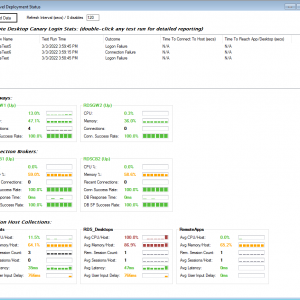Leverage all of the powerful features of the Remote Desktop Commander Suite to provide total management and visibility into your server-based computing environment. Whether you run Microsoft RDS, Windows Virtual Desktop / Azure Virtual Desktop, Citrix XenApp/XenDesktop, VMWare Horizon View, VDI environments, or a combination of the above, the Remote Desktop Commander Suite has you covered.
Scroll down below to learn more, watch demonstration videos, view sample reports, and start a $12.99 per server per month subscription.
Remote Desktop Commander Feature Category Videos
Single Pane of Glass Monitoring For Your Entire RDS Infrastructure – View the Health of Your Gateways, Brokers, Session Host Collections, and Login Times*
Digital Employee eXperience (DEX) Monitoring and Troubleshooting in RDS and AVD
Remote Desktop Services User Activity Monitoring Features
Terminal Server Performance Monitoring Features
RDP Connection and Network Monitoring Features
RDP Security and Login Monitoring Features
Consolidated RDS Event Viewer Features
Remote Desktop Commander Suite Features
- Review historical trend reports based on data collected by the Remote Desktop Commander Suite Service.
- Use dashboards that show the performance impact of different users and applications on your servers.
- Search for specific types of activity that take place in user sessions, such as network (TCP/UDP) activity, applications run, websites visited, etc, and then review the recorded session(s).
- Do a “deep dive” into recorded user sessions for problem root cause and analysis.
- Quickly troubleshoot user session disconnects, lagginess, poor application responsiveness, packet loss, too many users per host, etc using our Digital Employee eXperience (DEX) Dashboard.
- Review playbacks of user session recording screenshots.
- Track licensing by named RDS/AVD/Citrix/Parallels RAS user, concurrent RDS/AVD/Citrix/Parallels RAS user, users running specific software (concurrent or named count), and for MSPs subject to SPLA/CSP license reporting, track RDS, Office, and other per-user SALs.
- Review real time and previously recorded connection quality metrics for troubleshooting purposes, such as client to server round trip latency, error rates, packet loss rates, etc.
- Conduct user activity monitoring and reporting on a per hour, per day, or per week basis, as well as audit user productivity (idle/active time).
- Run over 100 reports on collected RDS/AVD/Citrix/Parallels RAS session data on demand, or schedule them on a recurring basis as needed.
- Automatic correlation and geolocation of RDP logins and logon failures, whether on RDS session hosts, Remote Desktop Gateway servers, or both. A full, interactive map and dashboard shows you where users are logging in from, as well as from where RDP hack attempts originate. Create and schedule six unique reports that track this information.
- Leverage a consolidated Remote Desktop Services Event Viewer to help you quickly review the most relevant events logged by your RDS session hosts and RDS infrastructure servers. You can quickly pull events from an entire collection worth of hosts, only your infrastructure servers, or a combination of both over a specific time frame. Then, you can utilize very powerful grouping, sorting, and filtering techniques to zero in on potential problems.
- Authenticate against non-trusting domains and workgroups using cached, encrypted alternate credentials to manage and monitor your distributed collections and farms. Perfect for MSPs!
- And, just as with Remote Desktop Commander Lite, you have an effective TSAdmin replacement that can actively manage and monitor sessions currently in use in your Windows Server 2012, Windows Server 2016, Windows Server 2019, Windows Server 2022, and Windows Server 2025 RDS collections or Azure Virtual Desktop deployments.
Additional Pre-Purchase Resources
| Report Category | Report Name |
|---|---|
| Client/Device Data | Client Data – Software Versions |
| Client/Device Data | Client Data – Client Utilization Across The Farm |
| Client/Device Data | Client Data – Client Utilization By Server |
| Client/Device Data | Client Data – Display Metrics |
| Licensing | Performance – Max Concurrent Sessions (Daily) |
| Licensing | Performance – Max Concurrent Sessions (Monthly) |
| Licensing | Performance – Max Concurrent Sessions (Hourly) |
| Licensing | Performance – Max Concurrent Sessions Across The Farm (Daily) |
| Licensing | Performance – Max Concurrent Sessions Across The Farm (Monthly) |
| Licensing | Performance – Max Concurrent Sessions Across The Farm (Hourly) |
| Licensing | Performance – Max Concurrent Sessions Running Specific Software Across The Farm (Monthly) |
| Licensing | Performance – Max Concurrent Sessions Running Specific Software Across The Farm (Daily) |
| Licensing | Performance – Max Concurrent Sessions Running Specific Software Across The Farm (Hourly) |
| Licensing | Performance – Max Distinct User Concurrent Sessions Running Specific Software Across The Farm (Monthly) |
| Licensing | Performance – Max Distinct User Concurrent Sessions Running Specific Software Across The Farm (Daily) |
| Licensing | Performance – Max Distinct User Concurrent Sessions Running Specific Software Across The Farm (Hourly) |
| Licensing | Performance – Max Concurrent Sessions Running Specific Software (Monthly) |
| Licensing | Performance – Max Concurrent Sessions Running Specific Software (Daily) |
| Licensing | Performance – Max Concurrent Sessions Running Specific Software (Hourly) |
| Licensing | Performance – Max Distinct User Concurrent Sessions Running Specific Software (Monthly) |
| Licensing | Performance – Max Distinct User Concurrent Sessions Running Specific Software (Daily) |
| Licensing | Performance – Max Distinct User Concurrent Sessions Running Specific Software (Hourly) |
| Licensing | Performance – Max Distinct User Concurrent Sessions Across The Farm (Monthly) |
| Licensing | Performance – Max Distinct User Concurrent Sessions Across The Farm (Daily) |
| Licensing | Performance – Max Distinct User Concurrent Sessions Across The Farm (Hourly) |
| Licensing | Performance – Max Distinct User Concurrent Sessions By Server (Monthly) |
| Licensing | Performance – Max Distinct User Concurrent Sessions By Server (Daily) |
| Licensing | Performance – Max Distinct User Concurrent Sessions By Server (Hourly) |
| Licensing | Performance – Peak Session Counts, Active and Disconnected (Daily) |
| Licensing | Performance – Peak Session Counts, Active and Disconnected (Monthly) |
| Licensing | Performance – Peak Session Counts, Active and Disconnected (Hourly) |
| Network and Protocol Metrics | Performance – Bandwidth Metrics By User |
| Network and Protocol Metrics | Performance – Bandwidth Metrics By Server |
| Network and Protocol Metrics | Performance – Bandwidth Consumption By Server (Daily) |
| Network and Protocol Metrics | Performance – Bandwidth Consumption By User (Monthly) |
| Network and Protocol Metrics | Performance – Bandwidth Consumption By User (Weekly) |
| Network and Protocol Metrics | Performance – Bandwidth Consumption By User (Daily) |
| Network and Protocol Metrics | Network – RDP Latency and Bandwidth by Session (Detailed) |
| Network and Protocol Metrics | Network – RDP Latency and Bandwidth by Session (Summary) |
| Network and Protocol Metrics | Network – RDP Latency By Session Per Server |
| Performance | Performance – Average Number Of Sessions Per Day |
| Performance | Performance – Average Number Of Sessions Per Hour |
| Performance | Performance – Average Number Of Total Sessions |
| Performance | Performance – Average Number Of Disconnected Sessions |
| Performance | Performance – Average Raw Session Capacity |
| Performance | Performance – Constrained Load Factors |
| Performance | Performance – Peak Session Counts, Active and Disconnected (Daily) |
| Performance | Performance – Peak Session Counts, Active and Disconnected (Monthly) |
| Performance | Performance – Peak Session Counts, Active and Disconnected (Hourly) |
| Performance | Performance – Currently Disconnected Users |
| Performance | Performance – Uptime By Server |
| Performance | Performance – Session Reconnect Attempts |
| Performance | Performance (Agent Required) – CPU and Memory Use By Session |
| Performance | Performance (Agent Required) – Peak Memory Use By Application |
| Performance | Performance (Agent Required) – Average Memory Use By Application |
| Program (Application) Tracking | Program Tracking – Programs In Use By User |
| Program (Application) Tracking | Program Tracking – Most Frequently Used Programs |
| Program (Application) Tracking | Program Tracking – Programs Used In Each User Session |
| Program (Application) Tracking | Program Tracking – Program Run Times By User |
| Program (Application) Tracking | Program Tracking (Agent Required) – Program Window Captions By User |
| Program (Application) Tracking | User Sessions – Distinct Users Running Specific Software Across The Farm (Monthly) |
| Program (Application) Tracking | User Sessions – Distinct Users Running Specific Software Across The Farm (Weekly) |
| Program (Application) Tracking | User Sessions – Distinct Users Running Specific Software Across The Farm (Daily) |
| Program (Application) Tracking | User Sessions – Distinct Users Running Specific Software By Server (Monthly) |
| Program (Application) Tracking | User Sessions – Distinct Users Running Specific Software By Server (Weekly) |
| Program (Application) Tracking | User Sessions – Distinct Users Running Specific Software By Server (Daily) |
| Security – RDP Logon Failures | Security – Logon Failures By Country |
| Security – RDP Logon Failures | Security – Logon Failures By User |
| Security – RDP Logins | Security – Successful Logons By Country |
| Security – RDP Logins | Security – Successful Logons By User |
| User Session Activity and Time Tracking | User Sessions – Session Details By User |
| User Session Activity and Time Tracking | User Sessions – Session Details By Server |
| User Session Activity and Time Tracking | User Sessions – Session Details By User (With Time Tallies) |
| User Session Activity and Time Tracking | User Sessions – Session Details By Server (With Time Tallies) |
| User Session Activity and Time Tracking | User Sessions – Hourly Activity By User |
| User Session Activity and Time Tracking | User Sessions – Hourly Activity By Server |
| User Session Activity and Time Tracking | User Sessions – Attendance By Hour |
| User Session Activity and Time Tracking | User Sessions – Attendance By Hour Across The Farm |
| User Session Activity and Time Tracking | User Sessions – Attendance By Day |
| User Session Activity and Time Tracking | User Sessions – Attendance By Day Across The Farm |
| User Session Activity and Time Tracking | User Sessions – Attendance By Day (Including Console Users) |
| User Session Activity and Time Tracking | User Sessions – Attendance By Day Across The Farm (Including Console Users) |
| User Session Activity and Time Tracking | User Sessions – Attendance By Hour (Including Console Users) |
| User Session Activity and Time Tracking | User Sessions – Attendance By Hour Across The Farm (Including Console Users) |
| User Session Activity and Time Tracking | User Sessions – Productivity (Detailed) |
| User Session Activity and Time Tracking | User Sessions – Productivity |
| User Session Activity and Time Tracking | User Sessions – Client Workstations and Addresses |
| User Session Activity and Time Tracking | User Sessions – Distinct Users Across The Farm (Monthly) |
| User Session Activity and Time Tracking | User Sessions – Distinct Users Across The Farm (Weekly) |
| User Session Activity and Time Tracking | User Sessions – Distinct Users Across The Farm (Daily) |
| User Session Activity and Time Tracking | User Sessions – Distinct Users By Server (Monthly) |
| User Session Activity and Time Tracking | User Sessions – Distinct Users By Server (Weekly) |
| User Session Activity and Time Tracking | User Sessions – Distinct Users By Server (Daily) |
A – We used to, but we found that many evaluators would simply use our software for 30 days to do an assessment of their RDS/Citrix server farm, and then move on. This is why many other vendors in this industry also do not offer evaluation licenses, but will offer reduced cost assessment licenses. We’re taking this one step further, and making licenses for assessments even more affordable – via monthly subscriptions at only $12.99 per server per month. You can cancel at any time, and your contribution for the purposes of doing an assessment helps us continue to build extremely powerful software.
Request a Web Demonstration / Sales Consultation Prior To Purchase
Start a Monthly Subscription For Only $12.99 Per Server / AVD Host Per Month- Cancel At Any Time
Get Two Extra Months Of Monitoring For Free With Our Tell The World Promotion