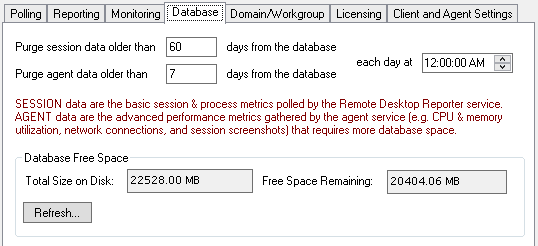Greetings friends and current Remote Desktop Commander customers! We’ve just released Version 3.7 of Remote Desktop Commander, both the Lite and Suite editions, so we want to tell you what’s new under the hood in terms of features.
In this RDPSoft E-Newsletter:
New Remote Desktop Commander 3.7 Features
Remote Desktop Commander Lite Is Now Free For All Users!
PureRDS.org – Andy Milford’s New Free Resource Site For RDS Admins
Containers for Office 365? Yessir! – FSLogix Has a Solution For You
RDC 3.7 Download and Upgrade Links
Parameterized Integration of PowerShell Scripts and Commands is Now Supported in the Remote Desktop Session Navigator
This Feature Is Present In the Following Editions: Lite (Free) and Suite


Now you can pass the names of RDS/Citrix servers, users, processes, and more to your favorite command-line utilities and PowerShell scripts. Remote Desktop Commander 3.7 allows you to define parameter placeholders for the objects in the Remote Desktop Session Navigator. When you invoke your scripts/programs from a menu, Remote Desktop Commander automatically substitutes the object names that are focused or checked for the parameters. Plus, we’ve already added some new built-in PowerShell scripts, for things like enabling/disabling drain mode on Remote Desktop Session Hosts, AND delegating shadowing permissions to non-administrators. More built-in scripts are coming soon!
Automated Discovery Of RDS Collections and Remote Desktop Session Hosts
This Feature Is Present In the Following Editions: Lite (Free) and Suite

Formerly, the Remote Desktop Commander Client required you to add in the names of session hosts by hand. Now, if your RDS deployment has a server running the connection broker role, simply enter in the name of that server. Remote Desktop Commander will then auto discover all of the collections and remote desktop session hosts in each collection, and maintain and update those groupings for you automatically.
Greatly Improved Refresh Speed in the “Performance Across the Farm” Dashboards
This Feature Is Present In the Following Editions: Suite

To increase scalability of our session host performance dashboards (e.g. those that track CPU/Memory consumption by session) for larger customers, we’ve made new optimizations in Version 3.7 of Remote Desktop Commander that have decreased loading/reloading times by over 60%! Due to new WMI and SQL query techniques, these dashboards are much quicker when reloading, providing a significant performance boost for organizations with more than 10 or 20 session hosts they monitor with our agent service.
Remote Desktop Commander Lite is Now Free! Missing TSAdmin Woes on Windows Server 2012 are No More!
Yep, we did it! By making Remote Desktop Commander Lite free, we hope that all Remote Desktop Services admins who have been struggling with the removal of TSAdmin (aka the Remote Desktop Services Manager) in Windows Server 2012 will struggle no more. Plus, with the new features related to session host discovery for RDS collections and PowerShell integration, you’ll now be able to manage your farm like a pro! It works great with Citrix XenApp deployments too – give it a whirl!
Andy Milford, RDPSoft CEO and Microsoft MVP in Remote Desktop Services, Has Launched His New RDS Resource Site – PureRDS.org
As part of his technical community outreach associated with the Microsoft MVP award, RDPSoft CEO Andy Milford has created a new resource site solely for Remote Desktop Services administrators. Packed with tips, tricks, scripts, and free tools, he hopes it will make life in the trenches easier for those responsible for setting up and maintaining remote desktop services implementations.
Click here to check out PureRDS.org
Trying To Use Office 365 in Your Virtual Desktop or Published Desktop Environment? You Need the Office 365 Container From Our Alliance Partner FSLogix
A few months ago we discussed how FSLogix, an RDPSoft alliance partner, was greatly improving user profile performance with its Profile Containers product. If any of our readers have tried to use built in User Profile Disks (UPDs) in Windows Server 2012, you have most likely experienced the limitations and bugs with Microsoft’s implementation. FSLogix solved those limitations with its Profile Containers solution, and now has created a new container product, this time for Office 365.
As some of you may know, Office 365 can run very poorly in virtual desktop or published desktop environments, as things like Cached Exchange Mode cannot be fully enabled. Now, thanks to Office 365 Container from FSLogix, that problem is solved. Take a quick peak at the these Office 365 Container features, and then read more at the FSLogix website:
- Roam all of Office 365 on RDS, XenApp, and XenDesktop including Skype for Business and OneDrive
- Enjoy super fast, enterprise class email on all your virtual desktops
- Enable Cached Exchange Mode with large file support for OST, PST, PAB
- Eliminate the constant deleting of corrupt OSTs
- Easy drop-in deployment with simple configuration and GPO based management
- Recover server and network capacity – and get rid of workarounds!
Learn more about FSLogix Office 365 Container at the FSLogix Website