
Greetings, RDPSoft friends and customers. We’re thrilled to announce the official commercial release of our fifth product in the End User Computing space, Fix My Session! Thank you to all of our beta testers who provided wonderful feedback to us about this new solution – we incorporated many of your suggestions into this inaugural release! So, what’s Fix My Session all about and how does it make your life as an EUC admin or help desk technician so much easier? Read on:
Anyone who has setup, maintained, and supported any sort of End User Computing environment, be it Remote Desktop Services, Azure Virtual Desktop, Citrix, Parallels RAS, or others, knows that one of the biggest chores of admins and help desk staff is dealing with support tickets related to locked profiles, hung desktop sessions and apps, or some combination of the above. Our Remote Desktop Commander solution has been helping EUC IT staff for over a decade, giving them a speedy and intuitive interface to logoff and reset hung sessions, plus provide remote assistance to struggling users.
However, these manual interventions take time and cost money. First, there is the direct cost of IT staff time involved in reading the incoming support tickets, investigating the issue, terminating the app/session, potentially attempting to unlock a profile disk on a file server or in Azure Files, cleaning up temp profiles, corresponding with the user to verify they can login again to access their application and files, and then closing the ticket. Secondly, there is an opportunity cost associated with the IT staff having to task shift into reactive mode, which prevents them from working on strategic IT projects that are important to an organization’s long-term health.
Fix My Session solves these common issues and reclaims your End User Computing staff’s time, by letting them focus on more important work. Starting at only $9.99 per session host per month with deep volume discounts available for larger organizations, Fix My Session rapidly pays for itself. At a high level, it does this via the following key features:
- Fix My Session auto detects locked profile problems in EUC environments like RDS, AVD, Citrix, Parallels RAS that utilize either User Profile Disks (UPDs) or FSLogix, and automatically resolves the problem by notifying the end user, taking any needed steps to resolve the issue – such as ending orphaned sessions, unlocking file handles, removing temp profiles – and emailing the user when it is OK to log back in.
- For other hung application and stuck session problems that are not profile related, Fix My Session provides a publishable RemoteApp (Session Savior) that displays all of a user’s current sessions in the environment. The end user then can terminate their hung session so they can be brokered on to a new session host and resume work.
- Fix My Session maintains an audit log of all activities it undertakes. This allows IT staff to further design and script their own remediations, such as placing a session host that is experiencing lots of profile problems or hung sessions into drain mode.
- Fix My Session is fully localizable. Meaning, while the default user prompts and dialogs are in English, you can customize them into whatever language you want based on the requirements of your organization. It is truly an international solution.
For more details about this revolutionary new product, please continue reading below:
In this RDPSoft E-Newsletter:
Fix My Session Product Features and Setup Demonstration Videos
Fix My Session End User Training Videos
The New EUC Monitoring and Management Bundle Offer
RDPSoft Remote Desktop Commander vNext – The Road Ahead
Version 1.x Purchase and Demo Links
How Easy Is It To Install and Deploy Fix My Session In My EUC Environment? What Features Does It Include?
Fix My Session Features
For a comprehensive list of Fix My Session features, please visit the Fix My Session product page here.
How To Install and Deploy Fix My Session
To deploy Fix My Session, you first install it on a member server in your EUC environment, which becomes the “master server.” This could be an existing management tools server in your environment, one of the file servers hosting your user profile disks, or another spare VM.
Once installed, you use the Fix My Session Configuration Tool to set its operating, notification, and communication preferences, which are adjusted in four straightforward tabs. Once you have your operating preferences set, you can use the Configuration Tool to rapidly deploy the Fix My Session agent services out to your hosts. The Agent Deployment Wizard then utilizes WinRM to install, configure, license, and start the agent services on each host in a matter of minutes.
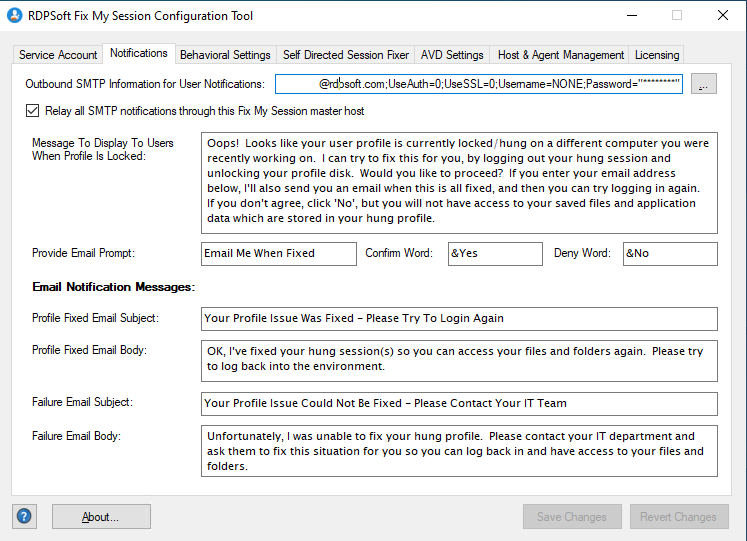
configuring and deploying Fix My Session very easy
If you have a more dynamic, non-persistent environment, such as a non-persistent Azure Virtual Desktop environment (such as those managed and maintained by Nerdio), Fix My Session can be configured via provisioning scripts and a Global Managed Service Account in the domain so that it auto-configures and registers itself each time a host is initialized from a golden image.
How Can My End Users Handle Their Own Locked Profiles and Stuck Sessions?
Great question. We’ve designed Fix My Session to be as easy as possible for non-technical end users to interact with. In all scenarios, the user only interacts with a single dialog to resolve profile and session problems. In fact, we’ve already recorded five very easy training videos that can be distributed to users or incorporated into your own support ticketing workflows when session issues arise, so that end users understand how to resolve these issues on their own. Here are examples:
Fix My Session Is Now Part of RDPSoft’s Complete Monitoring and Management Bundle for EUC
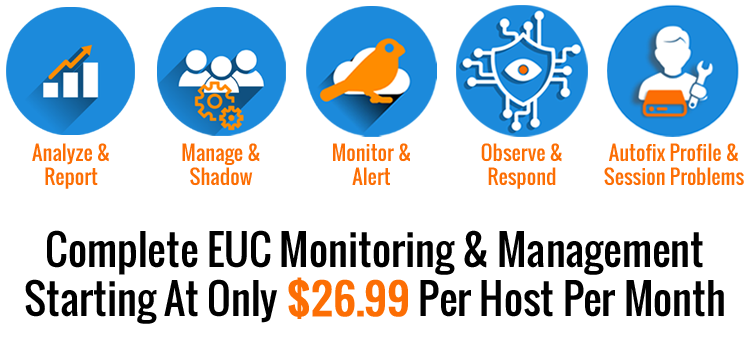
While you can certainly purchase it on its own, we’ve also made Fix My Session part of our Complete Monitoring and Management Bundle for EUC, a power pack of five amazing solutions for any End User Computing environment. Starting at only $26.99 per session host per month, or $289.99 per session host per year, the Complete Monitoring and Management Bundle for EUC provides features like:
- In depth performance monitoring, leveraging both live and historic data displayed in intuitive dashboards,
- Network monitoring and connection quality data,
- Digital Employee eXperience (DEX) dashboards and troubleshooting,
- User activity monitoring, time tracking, screenshot recording and reporting,
- License tracking and reporting,
- Over 100 schedulable reports across many categories,
- Digital forensics, incident response, and other critical security data relevant to multiuser computing environments,
- Automated synthetic login monitoring with alerting, including screenshots and login times,
- Delegated session management and remote assistance (shadowing) capabilities for non-admin help desk staff,
- Automatic remediation of locked user profiles and hung sessions, plus
- much, much more…
We challenge you to find another vendor in the EUC space that delivers this much value at this competitive of a price!
Are you an existing Complete Monitoring and Management Bundle customer that wants to add Fix My Session? Reach out to us via our sales contact form and let us know you’d like to add it. We’ll contact you to process a true up order and then convert your subscription over to the new five product EUC bundle.
What’s Next on the RDPSoft Roadmap?
Even though we’ve been hard at work creating Fix My Session, we’ve also started work on the next versions of Remote Desktop Commander and Remote Desktop Canary. We’ll send an announcement soon when these new versions are ready, but by way of a teaser, here are some new features you can look forward to:
- The automatic gathering and display of additional client-side metrics from Windows client OSes like Windows 10/11, which will help you troubleshoot RDP and AVD user experience issues even further. Remember, it may not be you (and your backend RDS or AVD server environment) – it may be them, and we’re going to give you the data to prove it!
- The gathering of additional and more granular metrics from RDS or AVD login sequences, to help you further and more clearly distinguish the source of login time delays.
- Performance metrics from Windows file servers that host profile disks and other client files used by applications in your EUC environment, for improved troubleshooting.
Fix My Session Purchase and Demo Links
To purchase Fix My Session online, please review our licensing model here, and choose the session host quantity that meets your needs. If you have more than 50 RDS servers or AVD/Parallels RAS/Citrix hosts, please click here to request a quote.
Request a web demo with an RDPSoft solutions expert to see all our solutions’ features in depth.


Leave a Reply